
cardioBAN is a wireless single-channel ECG wearable ideal for measuring short-term ECG signals and motion data. Find below everything you need to know about your cardioBAN and how to record your signals.
Your cardioBAN Kit
Your cardioBAN kit comes with the following equipment:
- 1x cardioBAN wearable
- 2x packs of electrodes (25 units per pack)
- 1x micro-USB charging cable
- 1x Bluetooth dongle
The cardioBAN wearable comes with an integrated single-lead ECG, triaxial Accelerometer, and triaxial Magnetometer. In addition, the peripheries highlighted below provide you feedback about the device state and more.
Technical Highlights
- Internal Sensors: 1x single-lead ECG, 1x Triaxial Accelerometer, 1x Triaxial Magnetometer
- Sampling Rate: up to 1000Hz per channel
- Sampling Resolution: 16-bit per channel
You can find further information in the cardioBAN datasheet.
Turning the device on and off
You can turn the device on and off by sliding the power to ‘O’ (off) or ‘I’ (on).

Charging your device
Turn your device off and connect the micro-USB to the cardioBAN. Connect the other end of the micro-USB cable to a USB charging port.

During the charging process, the charging LED (at the bottom right of the device next to the battery icon) will light up in different colors depending on the device state:
- Purple: Device is turned off and charging
- Green: Device is turned off and charging has completed
- Red: Devie is turned on, no charging possible
Status LED
The status LED ℹ found at the bottom left of the device provides you visual feedback of the device status:
- Green blinking once a second: Device is in idle mode
- Green blinking twice a second: Device is in acquisition mode
- Red blinking once a second: Device is in idle mode & low battery
- Red blinking twice a second: Device is in acquisition mode & low battery
Step 1: Preparing your cardioBAN for acquisition
Turn the device on.

Take 2 electrodes, and connect them to the stud connects on the backside of your cardioBAN device. Once done, proceed with the next step.
Step 2: Placing your cardioBAN
While data acquisitions of all three Eindhoven leads are possible with the cardioBAN wearable, the best experience can be achieved in Lead II configuration as shown below.

The cardioBAN device comes with fixed positions for the electrodes but you can use the following reference points for your device position:
- The negative electrode (located on the device half with the status LED) is placed at the center of the chest at nipple line-height
- The positive electrode (located on the backside of the device’s half with the logo) is placed at a 45º angle below the right chest.

Step 2: Connect & setup your cardioBAN in OpenSignals
First, pair your cardioBAN with your computer using your operating system’s Bluetooth manager (you can learn how to do this in this article).
Start OpenSignals and enter there device manger.

OpenSignals will look for available devices and list your cardioBAN once found. Click on the cardioBAN logo to set-up your device.

The cardioBAN’s sensor channels are configured by default due to the internal ECG, Accelerometer, and magnetometer. You can change the following settings:
- Activate sensor channels by clicking on the circle next to each sensor channel (active channels turn blue)
- Sampling Resolution per channel(8-bit or 16-bit)
- Sampling Rate per channel (50Hz up to 1.000Hz)
- Enable / Disable your device for acquisition (ENABLED button must be blue for acquisition)
Step 3: Acquiring signals
Start a signal acquisition by clicking on the red record icon in OpenSignals’ main interface.

The acquisition mode will visualize the recorded signals as shown in the example below.

In the acquisition mode, you can find information about the current acquisition, access the OpenSignals add-ons (for example the Heart Rate Variability (HRV) Analysis add-on) or exit the acquisition.
Step 4: Visualizing recorded signals
Enter the visualization mode by clicking on the play button in OpenSignals’ main interface.
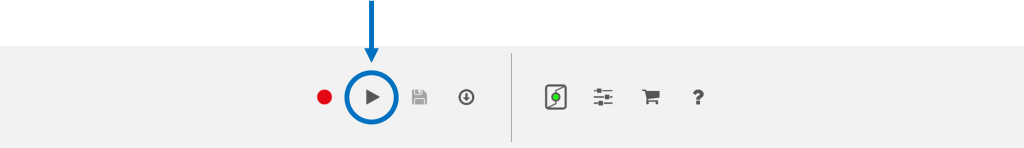
OpenSignals will automatically load the last recorded file and visualize the signal in the visualization mode.

Similar as in the acquisition mode, you can find information about the current acquisition, access the OpenSignals add-ons (for example the Heart Rate Variability (HRV) Analysis add-on), load other acquisitions or simply exit the visualization mode.

